Introducing call overflow management in Dynamics 365 Customer Service
All customer contact centers face similar issues of limited agent availability during spikes in call volume or calls arriving after hours. At such times, customer satisfaction drops steeply due to longer wait times and higher abandonment rates. Agent satisfaction takes a nose-dive as well due to the overwhelming workload. Contact centers everywhere are looking for elegant methods to handle call overflow situations, hoping to reduce customer churn and balance agent utilization.
Dynamics 365 unified routing now includes enhanced overflow management for the voice channel to seamlessly handle customer calls in specific queue overflow scenarios. Organizations can configure conditions and actions to handle incoming calls before the customer begins waiting.
Queue overflow conditions can be based on:
- Maximum estimated call wait time in the queue
- Hours of operation of the queue
- Maximum number of calls waiting in the queue
Based on these conditions, the following actions can be taken:
- Allow the customer to leave a voicemail (preview)
- Allow the customer to request a callback when they are next in line (preview)
- Transfer the call to another queue
These actions are in addition to existing overflow actions such as transferring to an external phone number, keeping the call waiting in the same queue, or ending the call.
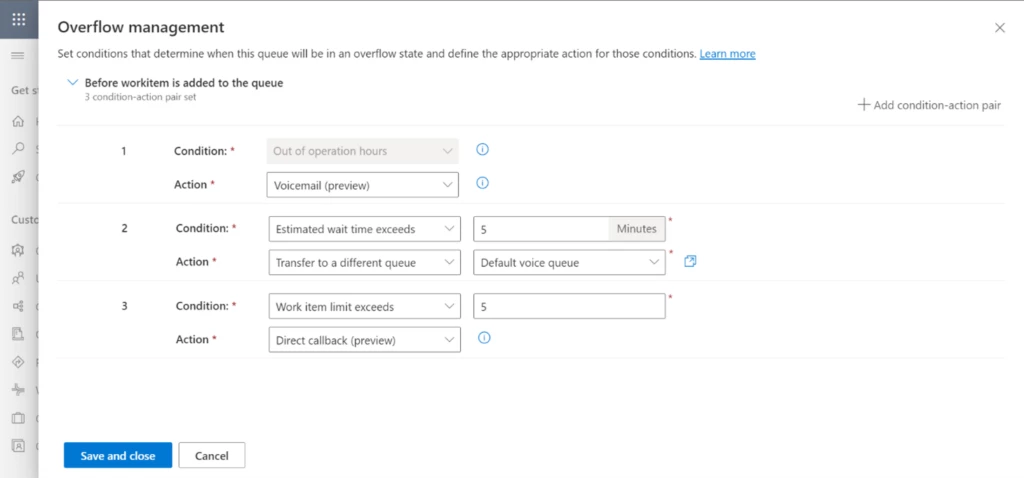
How better call overflow management serves the customer
Here are a few scenarios that illustrate how call overflow management makes customers happier even when waits are long.
Scenario 1: Ana leaves a voicemail describing her issue. The voicemail is assigned to an agent, who responds by a call or other support channel.
Scenario 2: Ana chooses to receive a callback without waiting in the queue. The call is held in line and assigned to the next available agent for a direct callback.
Scenario 3: There are agents available in another voice queue to respond to Ana. The call is routed to that queue and assigned to an agent, who provides timely service.
Scenario 4: Ana calls outside operating hours. The call is transferred to another queue located in a time zone where the call center is operating, or the call is transferred to voicemail and Ana is connected to an agent eventually.

